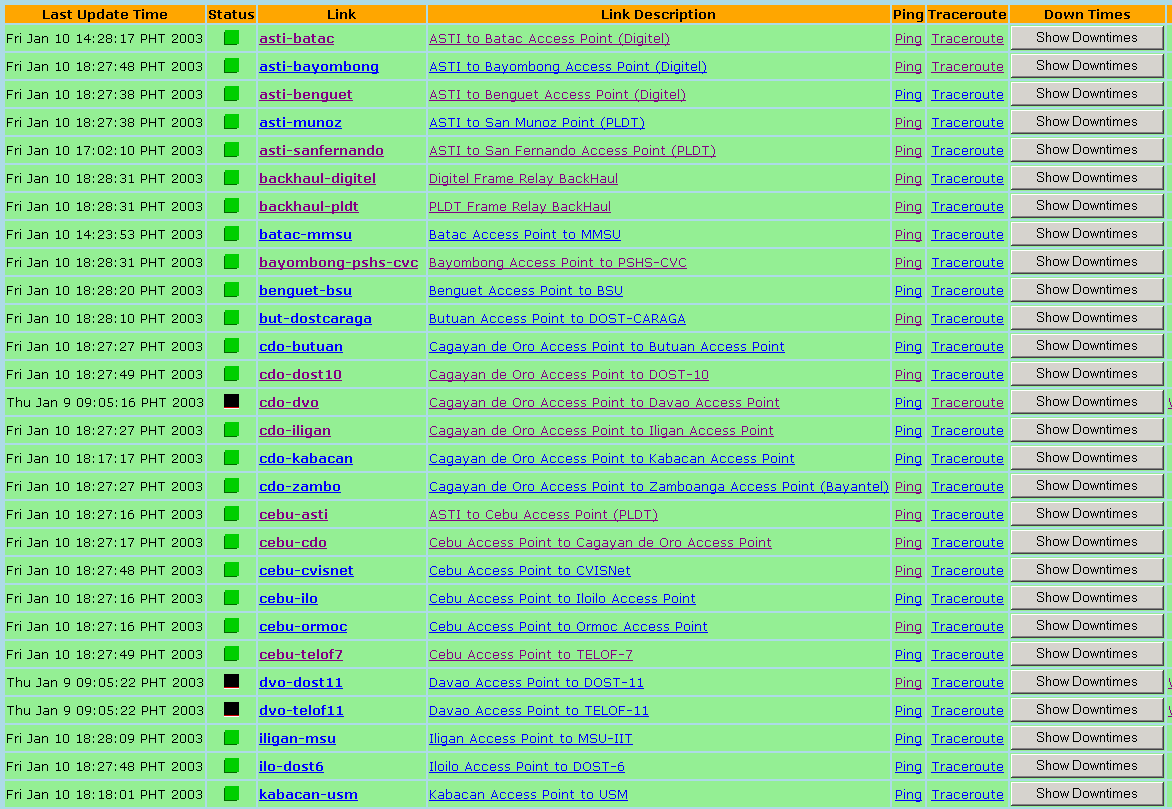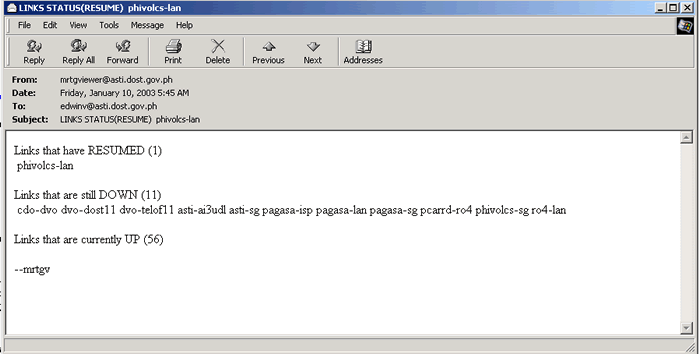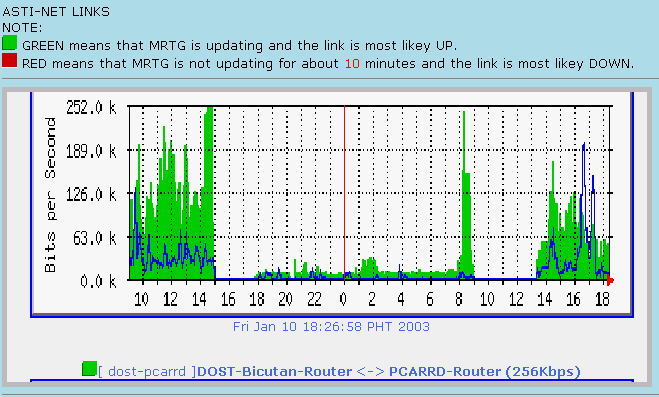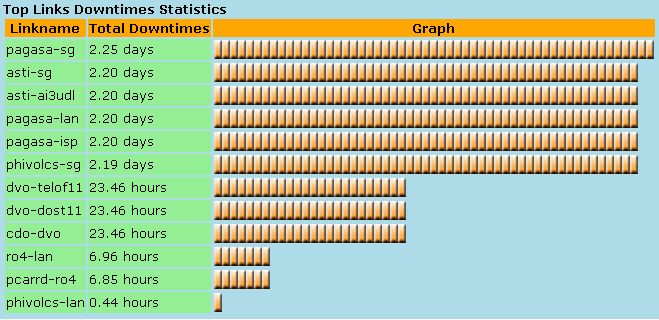MRTG Viewer 2.0 : MRTG Front-end with Up/Down Status Database
and Email/SMS Notification
The MRTG Viewer is a front-end of the
famous MRTG tool developed by Tobi Oetiker. Primarily, this tool is
being used for monitoring the status of the network links
with SMS/Email notifications and web-based interface to easily see
which links are UP or DOWN. The MRTG Viewer serves as a frontend for
viewing available links and their corresponding graphs without
hardcoding the index page because it automatically discovers the
subdirectories where MRTG graphs are located. It also indicates if the
link is UP or DOWN based on the MRTG's timestamps and Ping connectivity
tests. The last update time of the MRTG graphs are being compared with
that of the server time to check if it is updating. If the graph
doesn't update, it may serve as a warning that the link is down. The
non-updating of MRTG graphs may mean that SNMP is not being received or
the node is completely down. Ping/Traceroute tool are included for
further diagnosis. The MRTG Viewer is also equipped with a notification
system using Email and SMS/Text messaging using PregiSMS gateway. To
download MRTG Viewer, click here.
NOTE:The author does not guarantee an
easy installation of this piece of software. Please follow the given
INSTALL.TXT carefully. The author assumes that you know at least the
basics of Unix system, MRTG, Apache, Postgresql, and Javascript among
others.
See MRTG Viewer in action! Please click
here.
Download / Installation
Download
MRTG Viewer 2.0
For installation problems, email xmisoy@gmail.com
Features
- No need to hard-code an HTML page or cgi page for MRTG
because the mrtg viewer generates all pages on the fly using Perl
script.
- Notification system lets you notify in case the links are
down or resumes operation. You can use email by default or SMS/Txt
messaging if you have a PregiSMS-v.1.0
installed.
- View Links Status - lets you view the UP/DOWN status of the
links based on MRTG and Ping.
- View Static Graphs - lets you view only the graphs at the
same time no matter how many they are.
- View Scrolling Graphs - lets you watch the graphs scroll in
your browser if you're tired of clicking links.
- View Statistics - lets you see the top unreliable links.
- The current DOWN links are also summarized in the main page
together with some calculation of your network's reliability.
- The Admin page permits you to edit the MRTG Viewer config
files via web.
Please click
here
to view Wisoy's DSL network which uses MRTGViewer to monitor the DSL
link!
Snapshots
The MRTG Viewer takes care of all your MRTG graphs especially if your
mrtg workdir contains many subdirectories. Using this tool, you don't
have to hard-code an html file coz this simple tool generates your mrtg
page on the fly plus other features to make your mrtg's meaningful.
This program is to be used in a network monitoring machine with the
following:
- MRTG by Tobi Oetiker
- Apache server -FreeBSD or similar OS
- Perl
- PostgreSQL
- Other packages.
MRTG Links Status Page
Please click on the figure below to view a live version.
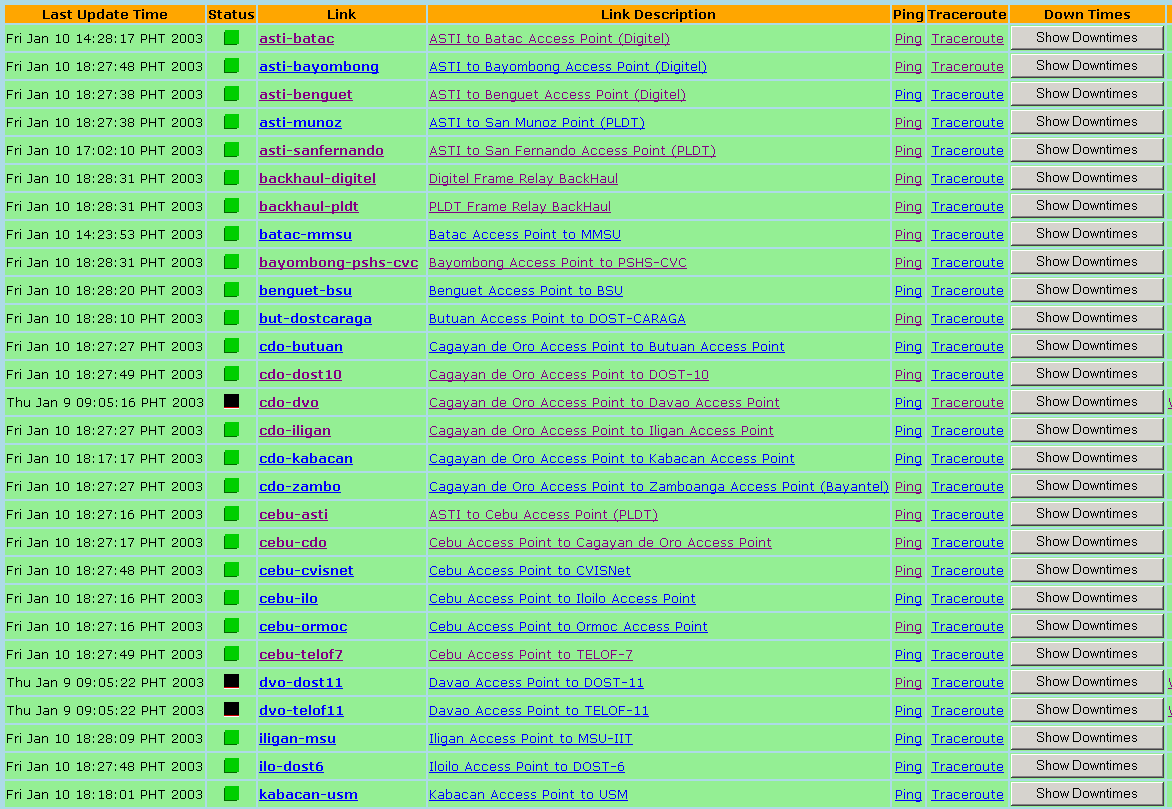
SMS or Text Notification

Email Notification
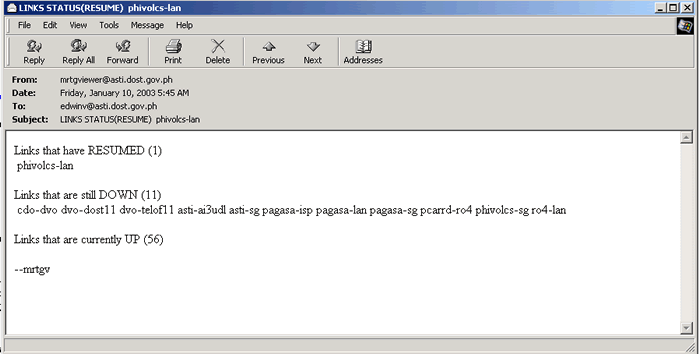
Scrolling Graphs
Tired of browsing hundreds of mrtg graphs, use this to view graphs
sequencially using Javascript.
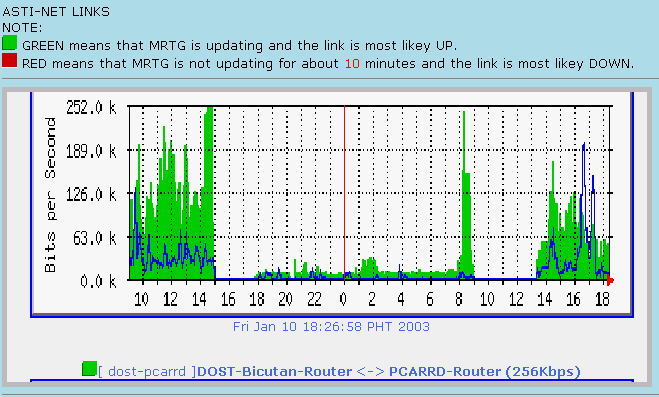
Unreliable Links Statistics
Know which links experiences downtimes easily.
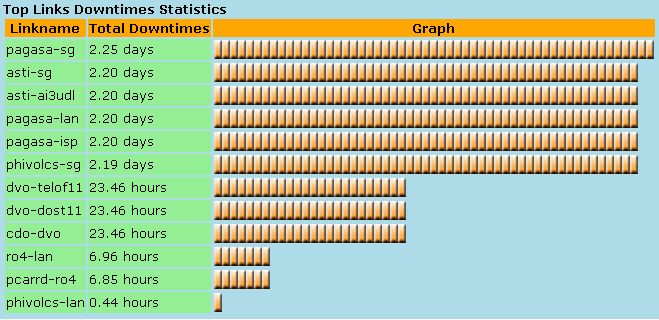
Powered by MRTG Viewer 2.0 Copyright (c) 2006 Edwin D.
Viñas Wisoy
For comments or questions, contact
us.